
EXSED
Keep track of everyday changes
Exsed-service is aimed to observe changes in your lifestyle 24/7. This service consists of Exsed 2 mobile phone application, Exsed 2 Movesense sensor manufactured by Suunto Oy, and cloud storage where all activity information is stores.
The service is not developed for medical purposes and data gathered by should not be used for medical decicion making, such as diagnosing diseases or other operations regarding treatment instead of following doctoral supervision. If you feel uncertain whether Exsed service is safe for you for example due to illness or other medical condition, consult helath care professionals before you start using the Exsed service.
Follow the steps below in order to get the device up and running

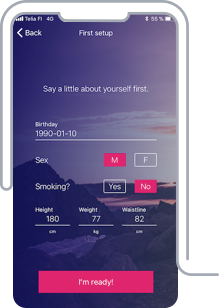
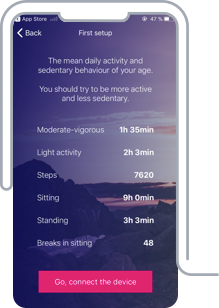
1. Install
Get Exsed 2 -application from Google Play or Apple AppStore and launch it.
2. Create profile
Fill in the required basic personal information and password to complete your personal profile. N.B. you need a valid and active email address.
3. Complete
When you enter your gender, age, weight, height, waistline and smoking preference to your profile, we are able to provide recommendations on your daily goals for physical activity. Based on this information we can show how these figures compare to your reference group based on your gender and age.
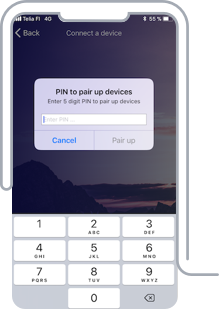
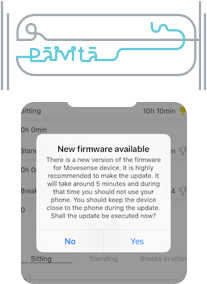
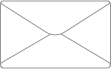
4. Connect the sensor
When you tap ”Connect the device” button the phone tries to pair up with the sensor to establish connection with it. You need to enter the unique PIN-code found in the sensor package or at the back of the sensor. Ones done, tap on "Pai up" button and wait until you see Pairing completed. Now the data starts getting collected from the sensor to the phone.
N.B. you might need to try pairing up few times before success.
5. Update firmware
After established a connection to the sensor, the application may offer you an option to update sensor's firmware to latest release. It is higly recommendable to do so. Follow the instruction on the screen.
After the update, if you want to ensure the sensor is running the latest firmware, you must logout from the application and then log in again.
6. Verify
Support@exsed.com will send you a message asking you to confirm your email address and username. Once done, you are ready to use Exsed service.
7. Attaching Exsed sensor
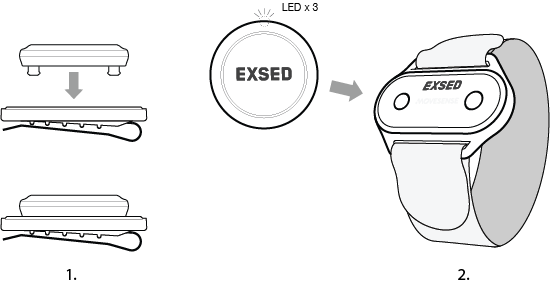
USING EXSED
With you in everyday activities
Use Exsed sensor while awake attached to your waist area using the clip included in the package. Avoid skin contact with the clips metal spring.
When going to bed, switch the sensor from the clip to wrist band and wear it while sleeping. Ensure that the text labels on the wrist band and the sensor are aligned the same way. When the sensor is attached the right way, the sensor's red light blinks three times. N.B. when attached to the clip, the light does not blink.
By using the Exsed service online you can follow your daily physical activity, sedentary behaviour and sleep. Your activity profile is also compared to profiles of patients of diabetic and cardiovascular deseases.
Below see the measurements produced by the Exsed service.
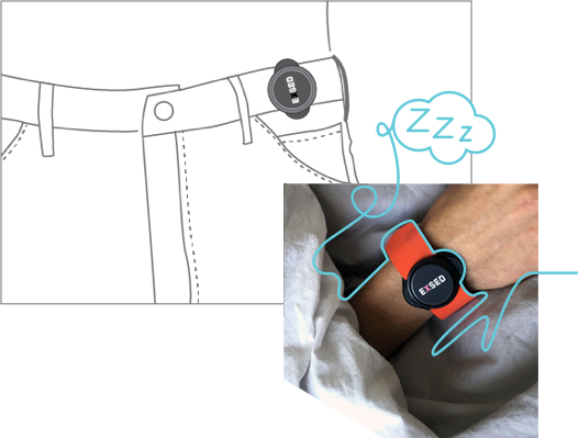

Supported phone models
Exsed service works with all Android phones and iPhone ones (expluding 4 & 4s), How ever, there might be some slugishness in the sata transfer between the sensor and some Android models.